Vous n'êtes pas identifié(e).
- Discussions : Actives | Sans réponse
Annonce
Eredan iTCG forums move. You can find them at this adress: http://forums.eredan.com/index.php.
Eredan GT forums stay here, the same for the old Eredan iTCG forums who pass in read only.
Les forums d'Eredan iTCG ont déménagés. Retrouvez-les à cette adresse : http://forums.eredan.com/index.php.
Les forums d'Eredan GT restent ici, ainsi que les anciens forums d'Eredan iTCG qui y seront toujours en lecture seule.
Pages : 1
#1 21-09-2012 19:38:53
- Akio
- Ptit nouveau
- Inscription : 21-09-2012
- Messages : 5
i can't change back to english
ok for the last 2 weeks my account has been in french, the game changed it by its self I cant read anything and have looked for about a week now to fix it. I did find a bug report asking the same thing, they even had a way to fix it but unfortunately it hasn't worked for me. I changed web browsers and that worked for a few days but then the same thing happened. it changed it's self to french. I figured maybe I just did something to my account so I made a new on using a new facebook account, but that was is in french to. so I though I maybe it was the laptop I was using, so I logged on using my desk top. but its was still in french I have try a few time to play, but it is near impossible to play when you can not read cards you have never seen before. so this is my last hope before I quit the game altogether. does anyone know what is wrong?
Hors ligne
#2 21-09-2012 19:40:15
- Akio
- Ptit nouveau
- Inscription : 21-09-2012
- Messages : 5
Re : i can't change back to english
ok for the last 2 weeks my account has been in french, the game changed it by its self I cant read anything and have looked for about a week now to fix it. I did find a bug report asking the same thing, they even had a way to fix it but unfortunately it hasn't worked for me. I changed web browsers and that worked for a few days but then the same thing happened. it changed it's self to french. I figured maybe I just did something to my account so I made a new on using a new facebook account, but that was is in french to. so I though I maybe it was the laptop I was using, so I logged on using my desk top. but its was still in french I have try a few time to play, but it is near impossible to play when you can not read cards you have never seen before. so this is my last hope before I quit the game altogether. does anyone know what is wrong?
Hors ligne
#3 21-09-2012 19:48:35
- MrLordi92
- Gardien

- Lieu : Rhode Island
- Inscription : 05-12-2010
- Messages : 1 470
Re : i can't change back to english
Step 1. Click the flag.
Step 2. Choose the American flag (If you want to play in English. Click a different flag for a different language.)
Step 3. Don't bump your topic 2 minutes after creating it.
"Some say there's no subtly to destruction. You know what? They're dead." ~ Jaya Ballard, Task Mage
"One footstep among many is silent. One footstep alone is deafening."
Hors ligne
#4 21-09-2012 19:58:49
- Akio
- Ptit nouveau
- Inscription : 21-09-2012
- Messages : 5
Re : i can't change back to english
i have done that. changing your flag does not change your language. so ya thanks for the useless comment.
Hors ligne
#5 21-09-2012 20:15:45
- Zurga
- Modérateur Eredan

- Inscription : 20-04-2010
- Messages : 11 566
Re : i can't change back to english
If you click on the flag near your XP bar, you can choose the language.
Second option, disconnect, change the language in the connection windows, and you have the language you want.
Collectionneur de cartes
Hors ligne
#6 21-09-2012 20:25:15
- MrLordi92
- Gardien

- Lieu : Rhode Island
- Inscription : 05-12-2010
- Messages : 1 470
Re : i can't change back to english
i have done that. changing your flag does not change your language. so ya thanks for the useless comment.
Any time ![]()
"Some say there's no subtly to destruction. You know what? They're dead." ~ Jaya Ballard, Task Mage
"One footstep among many is silent. One footstep alone is deafening."
Hors ligne
#7 21-09-2012 21:22:37
- Akio
- Ptit nouveau
- Inscription : 21-09-2012
- Messages : 5
Re : i can't change back to english
If you click on the flag near your XP bar, you can choose the language.
Second option, disconnect, change the language in the connection windows, and you have the language you want.
I have tried that more than once it doesn't do anything. if you recall in my post I have made another account only for the same thing to happen so i don't think its the settings or anything like that.
Hors ligne
#8 21-09-2012 21:24:59
- MrLordi92
- Gardien

- Lieu : Rhode Island
- Inscription : 05-12-2010
- Messages : 1 470
Re : i can't change back to english
Zurga a écrit :If you click on the flag near your XP bar, you can choose the language.
Second option, disconnect, change the language in the connection windows, and you have the language you want.I have tried that more than once it doesn't do anything. if you recall in my post I have made another account only for the same thing to happen so i don't think its the settings or anything like that.
What does clicking the flag do? Reload the page in French again?
"Some say there's no subtly to destruction. You know what? They're dead." ~ Jaya Ballard, Task Mage
"One footstep among many is silent. One footstep alone is deafening."
Hors ligne
#9 21-09-2012 21:40:09
- Zurga
- Modérateur Eredan

- Inscription : 20-04-2010
- Messages : 11 566
Re : i can't change back to english
Did you try to connect without Facebook ?
Collectionneur de cartes
Hors ligne
#10 21-09-2012 22:06:05
- pikadusk
- Habitant de Guem
- Inscription : 24-03-2012
- Messages : 237
Re : i can't change back to english
The technique you mentioned should work with facebook I have had that done to me in the pass and managed to follow those steps to change it back. Though I went from Canadian French to Canadian English >.>" if that's even possible to consider.
If you want to find me in game you will have to look for my real name. Sap/Nomad/Zil user.
Hors ligne
#11 26-09-2012 04:43:51
- Teremune
- Habitant de Guem

- Inscription : 25-03-2011
- Messages : 319
Re : i can't change back to english
try logging in with this link: http://itcg.eredan.com/?aw=www
Hors ligne
#12 05-10-2012 23:07:01
- Akio
- Ptit nouveau
- Inscription : 21-09-2012
- Messages : 5
Re : i can't change back to english
nope didn't do a thing. guess im going to have to quit the game, no point in playing if i can't read anything that happens in it.
Hors ligne
#13 06-10-2012 06:14:17
- MrLordi92
- Gardien

- Lieu : Rhode Island
- Inscription : 05-12-2010
- Messages : 1 470
Re : i can't change back to english
I really can't see how this could even happen. How none of these fixes work for you but work for everyone else.
"Some say there's no subtly to destruction. You know what? They're dead." ~ Jaya Ballard, Task Mage
"One footstep among many is silent. One footstep alone is deafening."
Hors ligne
#14 06-10-2012 09:40:43
- Zurga
- Modérateur Eredan

- Inscription : 20-04-2010
- Messages : 11 566
Re : i can't change back to english
nope didn't do a thing. guess im going to have to quit the game, no point in playing if i can't read anything that happens in it.
Could you provide some screen shot of your logging page, choosing the correct language and connect.
I believe we don't understand each others of where to click.
I don't see any reason why you are the only person in the Eredan player base unable to change your language.
Collectionneur de cartes
Hors ligne
#15 06-10-2012 13:39:35
- Neja.Persot.Spy
- Guémélite
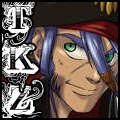
- Lieu : Philippines
- Inscription : 16-10-2011
- Messages : 438
Re : i can't change back to english
Or put in the address bar...
itcg.eredan.com/ph
Aho'y matey..
Cap't Persot - "Avast, m'harty"
Me hab' 4 P'irate fle'ts... Ahoy, Matey
Plund'r dem!!
Hors ligne
#16 06-10-2012 13:56:53
- Burn;
- Modérateur Eredan

- Lieu : Aussieland
- Inscription : 06-04-2011
- Messages : 1 612
Re : i can't change back to english
1) 
2) 
Or
3) 
It's impossible it doesn't work...
And clear your cache and cookies!
Dernière modification par Burn; (06-10-2012 14:03:37)
Hors ligne
#17 06-10-2012 17:31:22
- sMuuth
- Guémélite

- Inscription : 14-02-2012
- Messages : 524
Re : i can't change back to english
try this
itcg.eredan.com/us
Hors ligne
#18 20-11-2012 21:30:59
- Karina K.
- Ptit nouveau

- Lieu : Norway
- Inscription : 20-11-2012
- Messages : 8
Re : i can't change back to english
Step 1. Click the flag.
Step 2. Choose the American flag (If you want to play in English. Click a different flag for a different language.)
Step 3. Don't bump your topic 2 minutes after creating it.
Thanks. That helped me ![]()
Hors ligne
Pages : 1