Vous n'êtes pas identifié(e).
- Discussions : Actives | Sans réponse
Annonce
Eredan iTCG forums move. You can find them at this adress: http://forums.eredan.com/index.php.
Eredan GT forums stay here, the same for the old Eredan iTCG forums who pass in read only.
Les forums d'Eredan iTCG ont déménagés. Retrouvez-les à cette adresse : http://forums.eredan.com/index.php.
Les forums d'Eredan GT restent ici, ainsi que les anciens forums d'Eredan iTCG qui y seront toujours en lecture seule.
Pages : 1
#1 02-08-2012 19:38:35
- Dhaonrisemlan
- Habitant de Guem
- Inscription : 27-01-2011
- Messages : 337
Enlarging Screenshots
I have a real problem when posting bug reports here I tak screenshots, but the only way to sav ethem is through Paint and then uploading it through Imageshack. Does anyone have any ideas on how i can make my screenshots bigger without sacrificing too much clarity?
Hors ligne
#2 02-08-2012 19:59:15
- Aigle1705
- Gardien
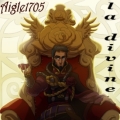
- Lieu : Germany - Tilleda (Kyffhäuser)
- Inscription : 12-12-2010
- Messages : 1 500
Re : Enlarging Screenshots
there is a button in the lower right corner when using paint, it shows the real picture size, grap it n pull it top left till you reach the part you want to show.
otherwise, the screenshot has screensize (1440x900 or sth like)
thats why the scene you want to show isnt smaller but the picture you took is bigger than thought.
silent leges inter arma
cicero
Hors ligne
Pages : 1