Vous n'êtes pas identifié(e).
- Discussions : Actives | Sans réponse
Annonce
Eredan iTCG forums move. You can find them at this adress: http://forums.eredan.com/index.php.
Eredan GT forums stay here, the same for the old Eredan iTCG forums who pass in read only.
Les forums d'Eredan iTCG ont déménagés. Retrouvez-les à cette adresse : http://forums.eredan.com/index.php.
Les forums d'Eredan GT restent ici, ainsi que les anciens forums d'Eredan iTCG qui y seront toujours en lecture seule.
Pages : 1
#1 06-04-2012 20:37:22
- jphorton
- Voyageur
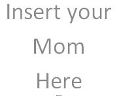
- Inscription : 06-04-2012
- Messages : 23
How do i update my avatar in the options
I've tried
file mapping.
Photo url.
I'm stumped.
Thanks in advance for any help.
What was the topic of this post? Before you wander off into some jibberish that provides nothing.. Think, and be respectful.
Hors ligne
#2 06-04-2012 20:41:36
- Zurga
- Modérateur Eredan

- Inscription : 20-04-2010
- Messages : 11 566
Re : How do i update my avatar in the options
Normally url works, but some file sharing system like imageshack doesn't work.
Collectionneur de cartes
Hors ligne
#3 06-04-2012 20:48:40
- Satyrox
- Guémélite

- Inscription : 29-01-2012
- Messages : 489
Re : How do i update my avatar in the options
Check if the url is ok, but probably the problem is image format making the size too big ... upload the image somewhere and post it so we can help
Remember limit is 120*120 pixels and 48kb
Dernière modification par Satyrox (06-04-2012 20:52:05)
Do you wanna turn the world upside down with me? (:
Hors ligne
#4 06-04-2012 21:41:11
- jphorton
- Voyageur
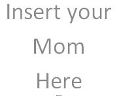
- Inscription : 06-04-2012
- Messages : 23
Re : How do i update my avatar in the options
It worked.. It was both the size and the website.. I added it to tinypic and sized it down and now i'm a happy camper.
Thank you both very much.
GREAT FORUM.. Holy crap you all are fast to answer.
What was the topic of this post? Before you wander off into some jibberish that provides nothing.. Think, and be respectful.
Hors ligne
Pages : 1